Second post with Google I/O recap. Time for changes in Android Q - staying with user perspective.
Sometimes it’s not so obvious which feature is Android Q only. Some of them clearly are and some of them might appear as update to older Androids. Of course I do my best to distinguish it.
Again, when it makes sense I link section to source, so you can check it out on your own.
New gesture control
Let’s get it out of the way. The biggest change is controlling smartphone with finger gestures instead of buttons at the bottom. It’s hard to tell how widespread that will be - only Pixel phones or pretty much everywhere (probably pretty much everywhere). But Google is going in that direction, at least for now.
You can see how it works below:
“Home” and “Multitasking” works that way to some extent on Pixels already, but horizontal swipe instead of “back” button is new. I’m really not sure if Android is ready for that. And especially if apps are ready for that with hamburger menus everywhere (video above talks about this problem as well).
That is huge change and very similar to what iPhone is already doing. But iPhone is much less fragmented and Android… ekhm. I don’t know, maybe in a few years we will be surprised how could we live with buttons, but this is one of those changes that is not obviously good. Fortunately, next one is.
Using your voice to control smartphone doesn’t seem so bad now
Big technological achievement by Google is compacting whole speech processing model to 0.5 GB so it can fit into phone memory. That enables much faster speech recognition because there is no need to access internet at all. Everything is done on the device, so also plus for privacy. But it was mostly done to improve speed and from demo at Google I/O - damn, it was totally worth it.
In theory, saying commands to phone should be faster than doing the same thing manually. Demo shown on stage was really convincing. Of course I’m still far from saying that it’s the future, but at least for some people, that will make everything much smoother. Think about the people who have trouble using smartphone. Now you don’t need to know HOW to do something - just ask phone to do it. For less tech-savvy people that will be game-changer.
It was not clearly stated it’s Android Q-exclusive feature - Google Assistant is not strictly tied to OS version. However, it’s coming only to new Pixels, so it looks like new Android feature.
Live caption
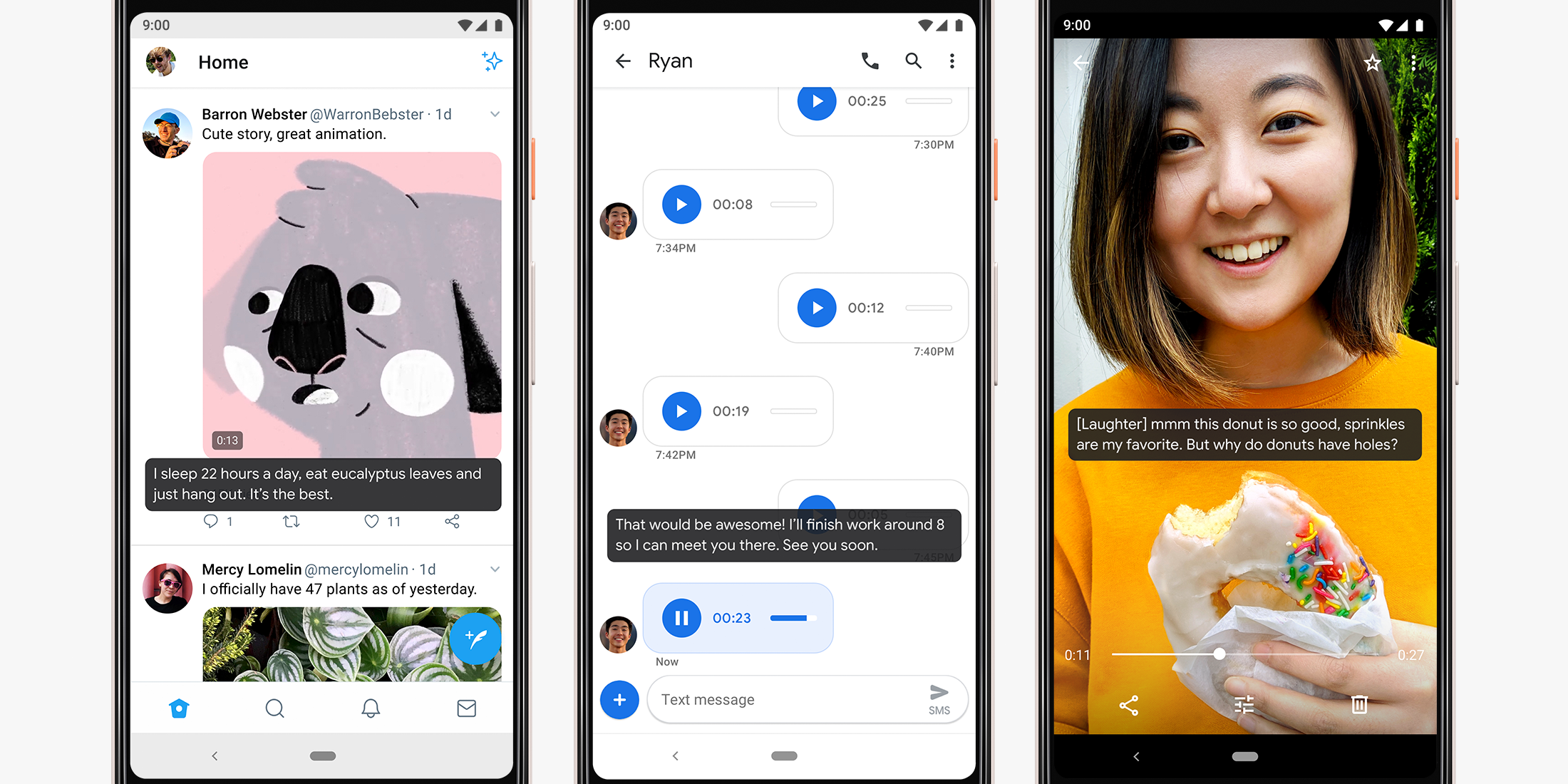
Did you know that there are 466 million people that are deaf or hard of hearing?! I didn’t! Sure, probably a lot of them are old people who never use (and will not use) smartphone, but still - that’s huge! That makes live caption even better.
Live caption allows to create captions for video playing on the device in real-time. It is real-time and on-device so next win for privacy. And most importantly - it works for every video or audio in every app. There are pretty much no boundaries, you can record video of yourself and have it captioned. For me it’s not useful, but I imagine that hearing impaired people will find it life-changing.
Dark theme, obviously

No surprise here, since early releases of Android Q and Google admitting that white color is battery unfriendly it was pretty sure that dark theme is coming. And it’s very visual change which means it’s very big change. I’m just hoping apps will catch up with theming.
Bubbles
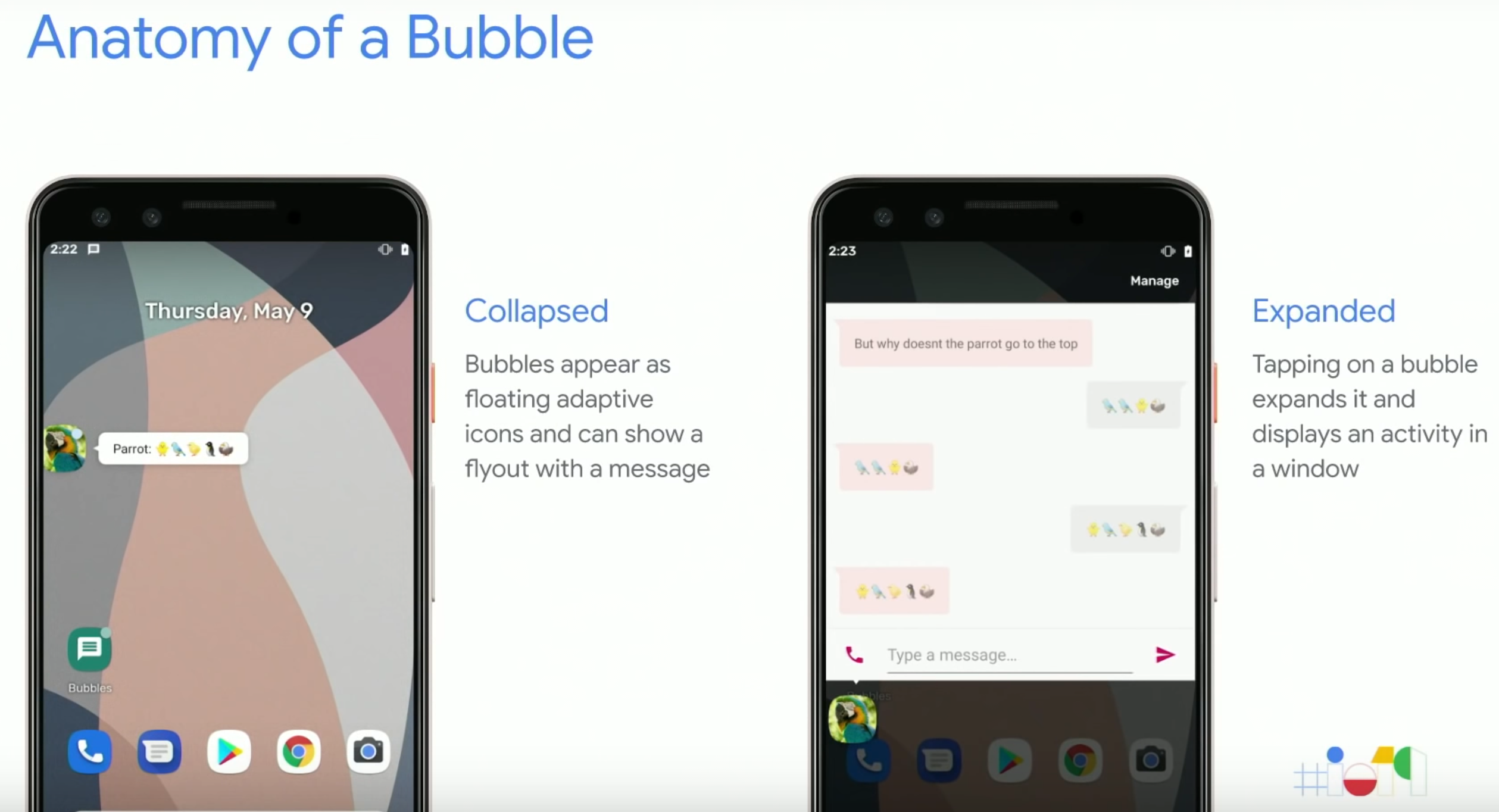
You know bubbles from Messenger? They will be everywhere! Maybe not everywhere, but Google is officially supporting and encouraging this type of interaction. I’m not sure what to think about it, but don’t be surprised when suddenly you have many more bubbles than before.
Better permissions
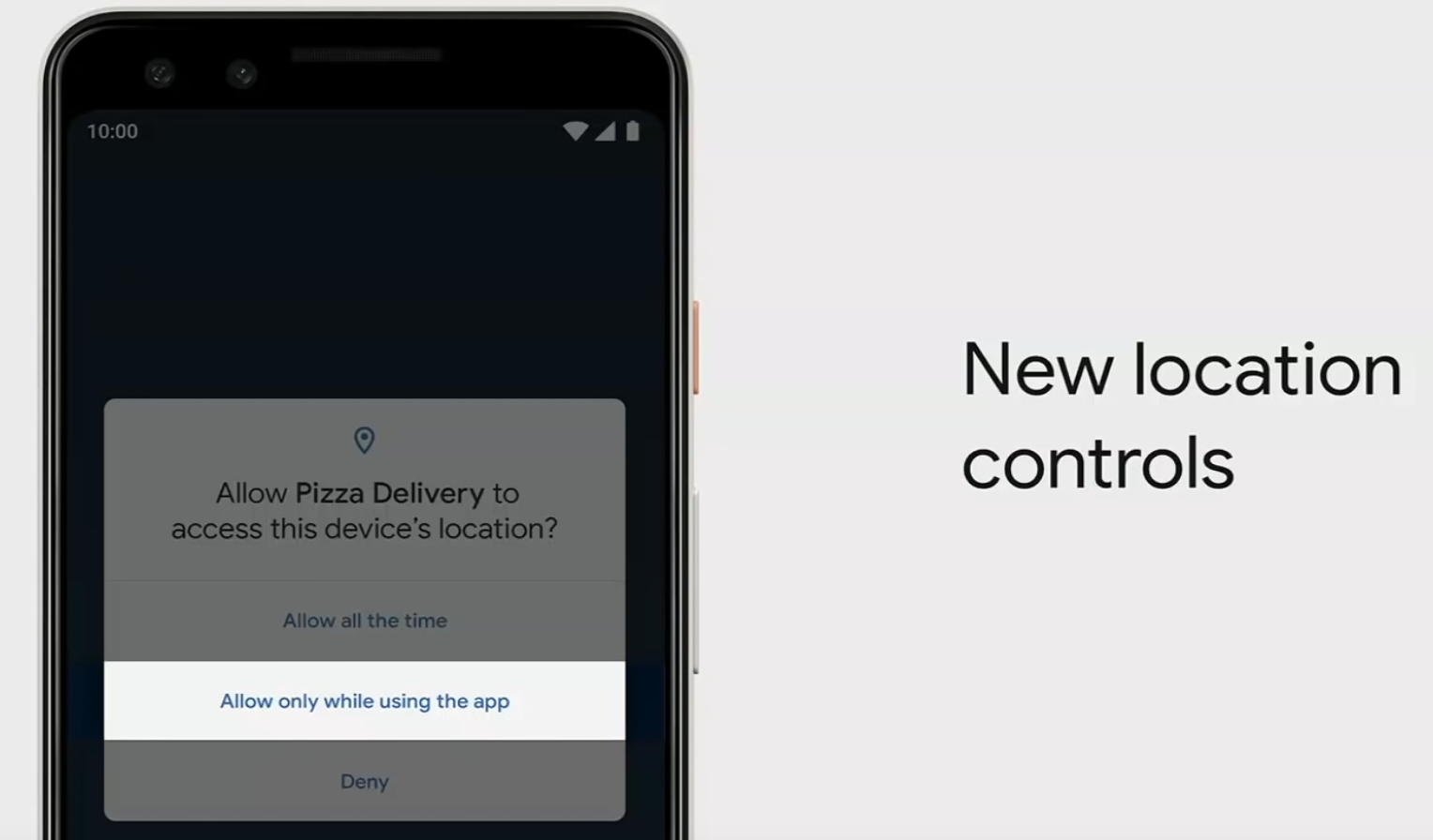
Android is getting better at permissions and now checking which permissions are used by which apps is easier than ever. But I think more important is change to location permission. You have to explicitly allow app to have access to your location when it is in background. Previously the choice was: give access or don’t. Now it is: give access when app is active, give access when app is in background, don’t give access. I’m not sure if users will fully understand what it means but for me - it’s very welcome change.
Gentle and priority notifications
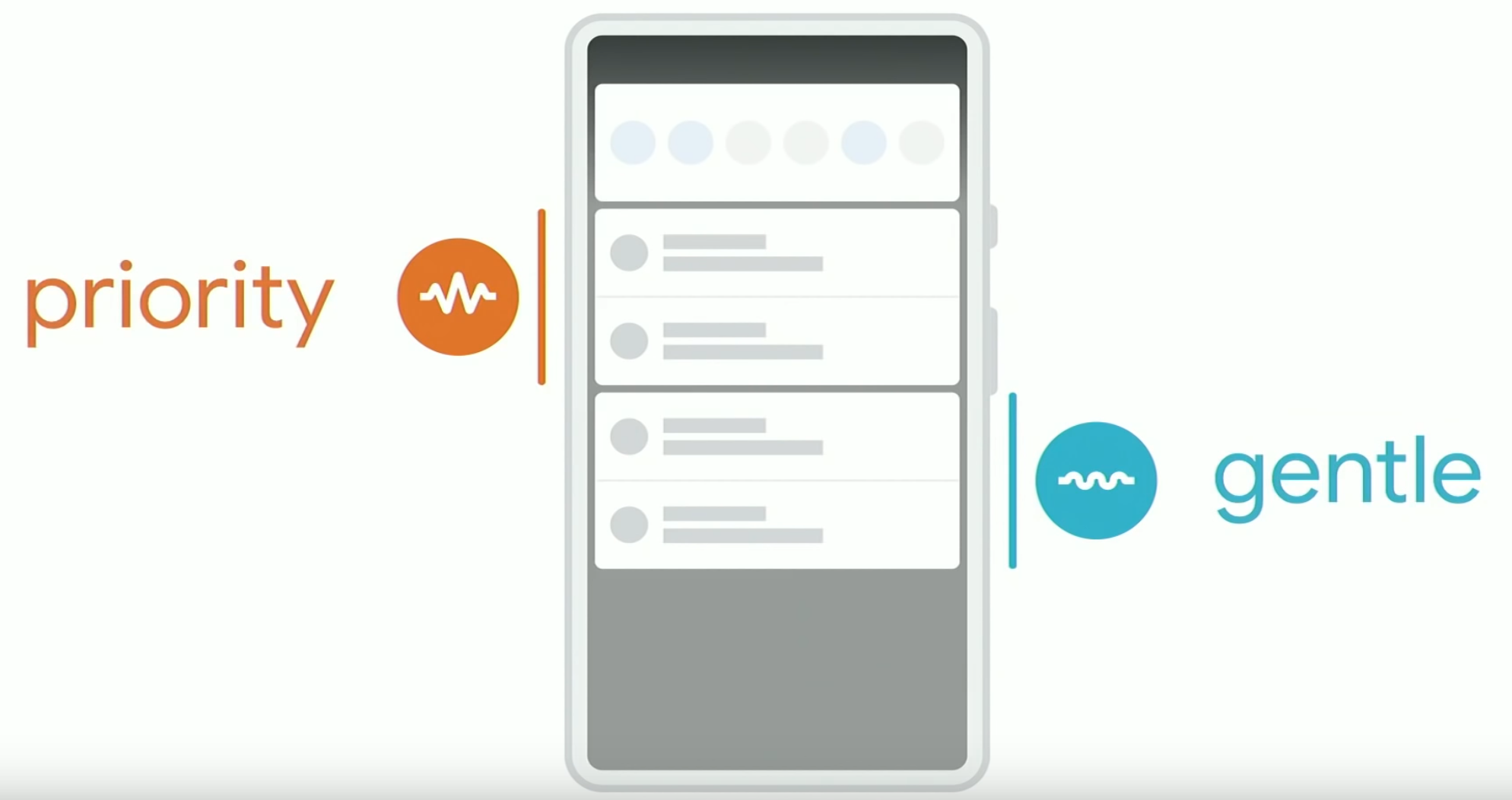
Next change to how notifications work, there are now two types: gentle and priority. I think names are self-describing. What’s important user can choose which notifications should have priority (and pop-up or be shown at the top of notifications list) and which are not that important. For those “not that important” Google is testing not showing icon at status bar. I love this idea.
Parental controls
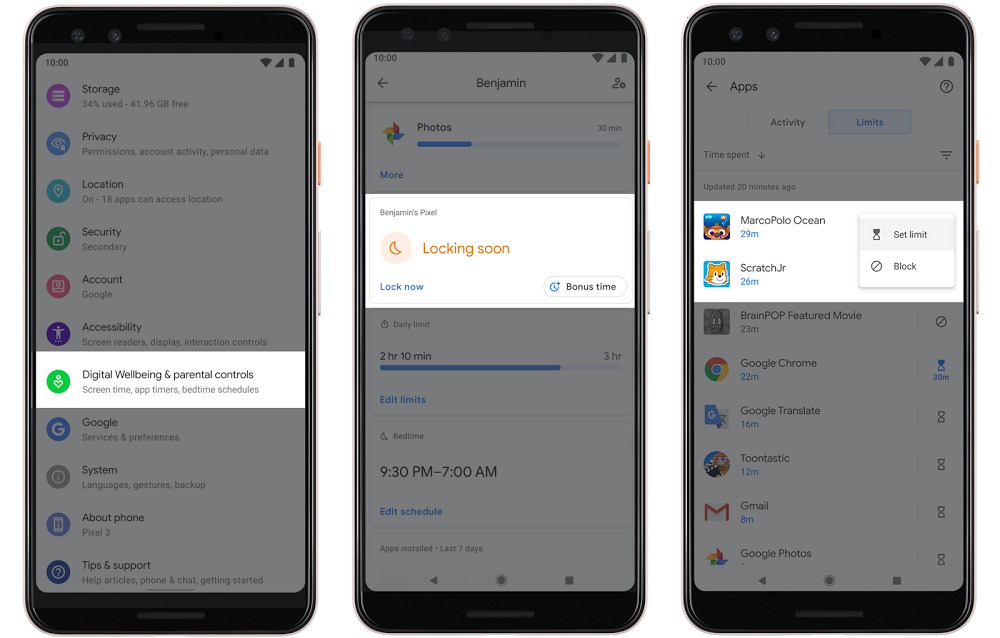
As a parent you can manage how your kid is using their phone. You can approve apps that kid wants to install, limit screen time or even time spent in specific apps. A bit creepy if you ask me, but probably some parents appreciate such ability.
Focus mode
In this mode all apps that we indicated as “distracting” are greyed out and inaccessible, so we can focus on the stuff we wanted to do. Actually this is not Q-only feature, it will come to Android Pie as well, but that’s pretty close to Q-only.
Fast security updates
Yay! Another step to making Android more independent on manufacturer. Previously we were promised faster updates with bigger modularization (Project Treble). Now we are talking about smaller, but important security updates. They should be updated the same way as Play Services so hopefully soon Google can do security updates on its own. Oh did I mention that it’s all done in background with no reboot needed? Pretty cool. Not groundbreaking, but little by little…
Emergency button
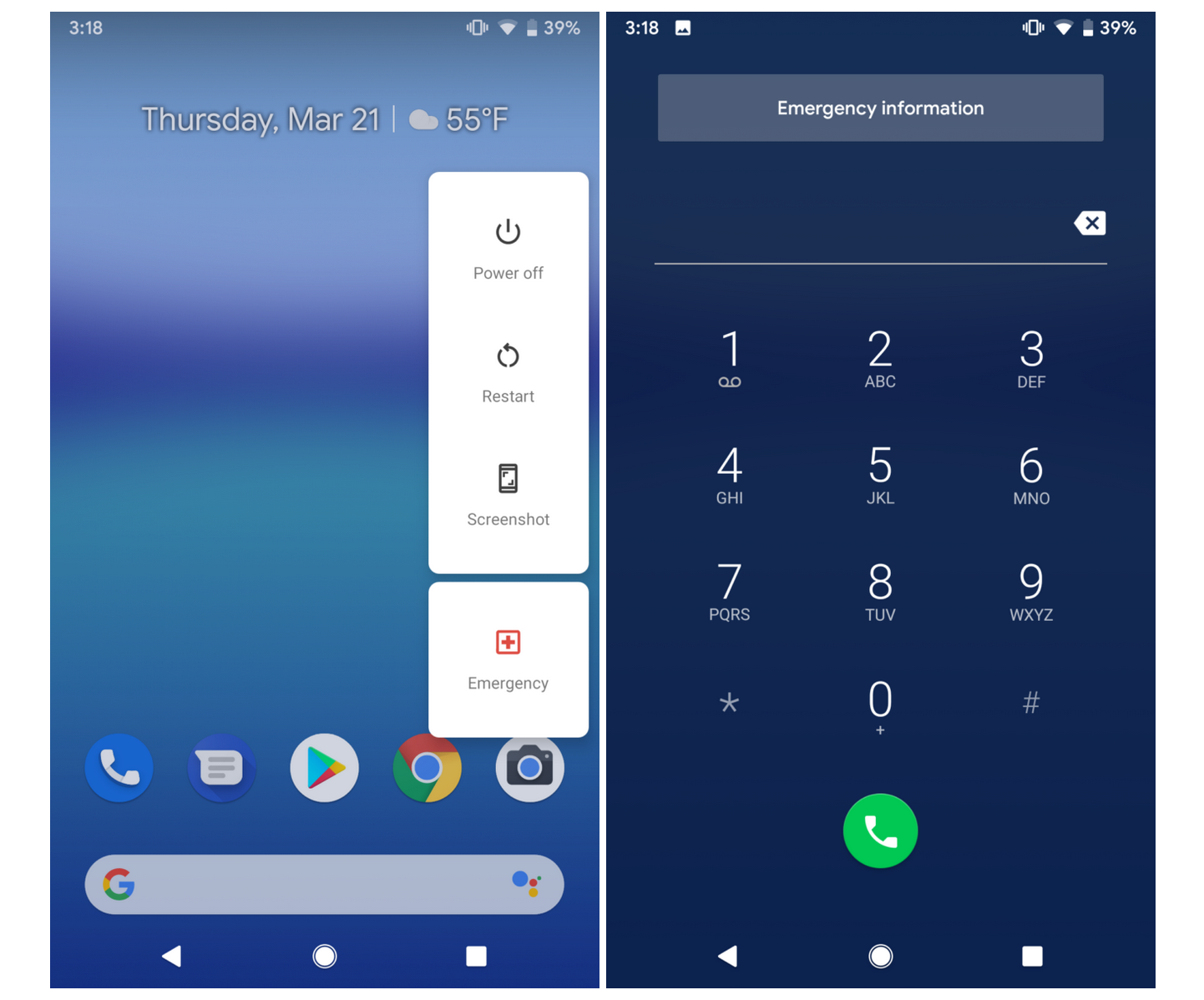 source: AndroidPolice
source: AndroidPolice
Okay so it’s not really confirmed but it was present in Android Q beta and I think it’s very important. Most of the people now lock their phones somehow, at least using pattern. So when you find some phone how can you find the owner? You can’t call anyone from contact list. You can’t do anything unless this person was smart enough to leave contact info on the lockscreen - let’s get real, almost no one does it. Another scenario: person fainted. You approach this person and they are too weak to tell you what’s wrong. What do you do apart from calling ambulance?
In both cases you would be able to check emergency info - medical conditions and ICE contact details. How come is that not a standard feature yet in all phones?
Miscallenous
There is a lot of other stuff, but it’s not so interesting and/or was well known by now, like:
- support for foldables
- support for 5G
- improved sharing menu
- support for smart reply in third-party apps
- suggested actions
Oh and if you really want to go into every tiny detail of Android Q preview releases, Android Police as always provides.
Good or bad?
Dark theme, live caption and improved voice control are easy - they are good changes. You don’t have to use it, but when you do, they will be better (or better than nothing). New permissions settings - this is obviously nice, I’m not sure if anyone would not agree with this. Focus mode and parental controls are something that I will personally not use, but if some people need that - go for it!
The most controversial change is gesture controls and bubbles. They really change the way we might interact with phone. I’m definitely not convinced but at least optimistic and I want to give it a try - I just hope Google really thought this over.

